Generating the Token
How we Generate OAuth tokens for 3rd party applications
This document explains how a 3rd party uses the OPTT dashboard:
OPTT allows third-party apps to embed the OPTT dashboard in their application.
For that, we enable the third party to use our token and allow their users to access their dashboard without any additional authorization, meaning that they don't have to use their username and password.
In General:
1- The 3rd party embed the OPTT dashboard in their app.
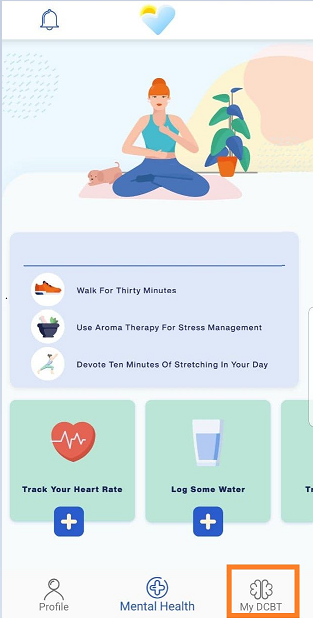
Step1
3rd party must send the “3rd party_Client_Code”, along with the “OPTT_Client_Code”, “OPTT_Secret Code”, user type, and clinic email to OPTT by using the following API:
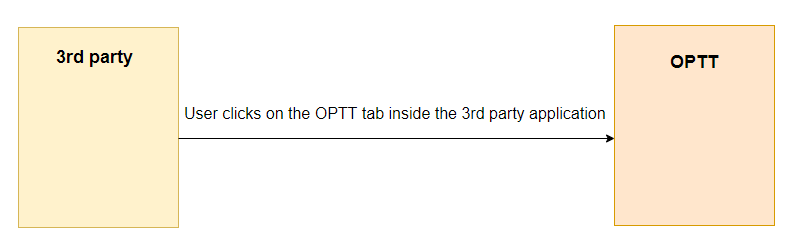
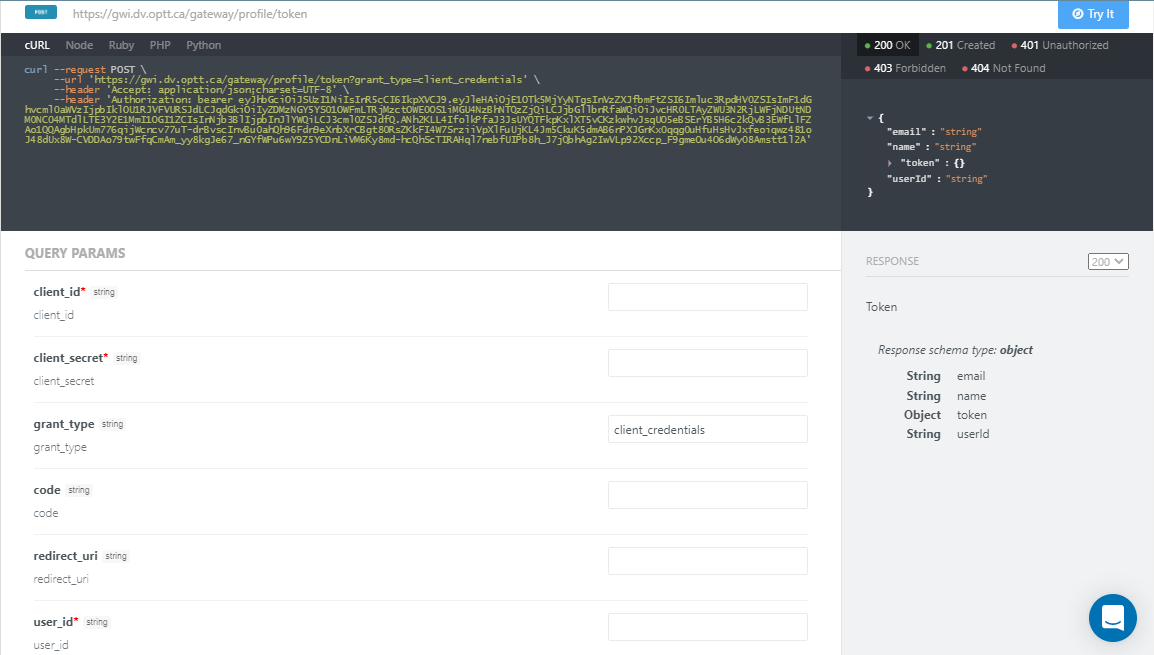
API Input:
| Parameter | Description |
|---|---|
| OPTT_Client_Code | Organization Code |
| OPTT_Secret Code | Organization Code |
| User_Id | 3rd party user-id |
| Usertype | CLIENT |
| Clinic_OPTT_ID | Clinic id in OPTT |
you can try it at the following link:
https://developers.optt.ca/v1.4/reference#gettokenbygoogleusingpost
Step 2
OPTT sends a user-specific token to the 3rd party. 3rd party must use this token at the end of the OPTT URL to access the OPTT dashboard.
Example:
https:// 3rd party.mobile.app.optt.ca/client/digital-session/detail/5682/RUNNING?lang=en/?token=eyJhY2Nlc3NfdG9rZW4i
This token expires every 5 minutes (expiration time can get changed).
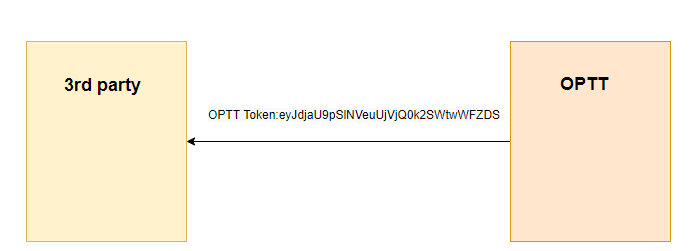
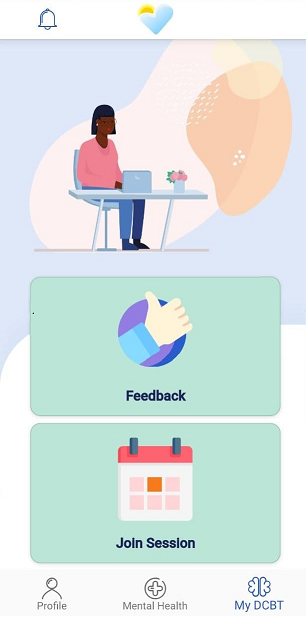
Step 3
Keep in mind you can use the same API for receiving tokens for existing users. If a user exists, we are not going to duplicate it.
Updated almost 3 years ago
