How to Assign a Module to the Client
How a Care Provider can assign a module to each Client, how the Client responds to the homework, and how to display user responses to the Care Provider.
For assigning a module, Care Providers have to go through the following steps:

1- If they don't have any active Sessions, they first need to create a Session for their Client using guide:(What a "Session" is and how to create it.)
2- Assigning homework to the Client
Additional notes:

- Each Care Provider can assign one or more modules to their Clients.
- Once the module is assigned to the client, the list of all the homework is shown in their Assignment list, the Client will have access to the HTML file by clicking on the title of each Assignment and can complete the homework for each module.
- Assignments should be divided into three different sections: current, future, and completed assignments. In the list of Assignments, these parameters should be specified: the name of the Module, the name of the Assignment, the name of the Care Provider who assigned the Assignment, the start date of the Assignment, and the Assignment status (if it is completed or not).
As a Care Provider
1-How to Assign homework to your client

After finishing step 1 and creating the Session, the Care Provider can assign homework to the Client.
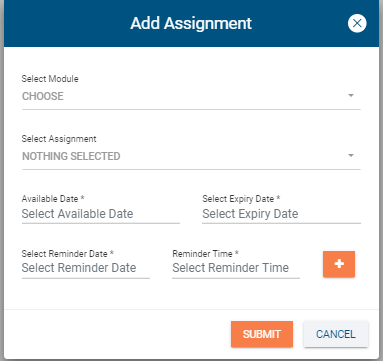
Adding an Assignment.
2-List of the assignments created by each care provider

Each Care Provider can view the list of all the Assignments that have been assigned to their Clients, from the following list:
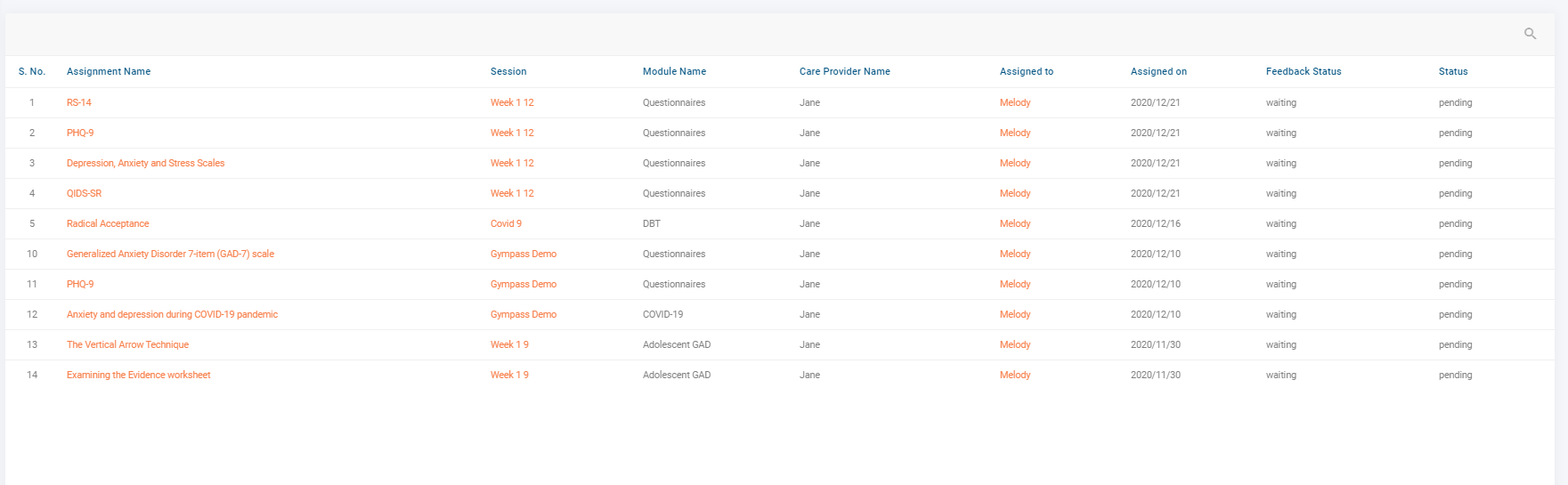
List of all the Assignments that each Care Provider has assigned to their Clients.
After the Assignment is submitted by the Client, Care Provider can see the answers.
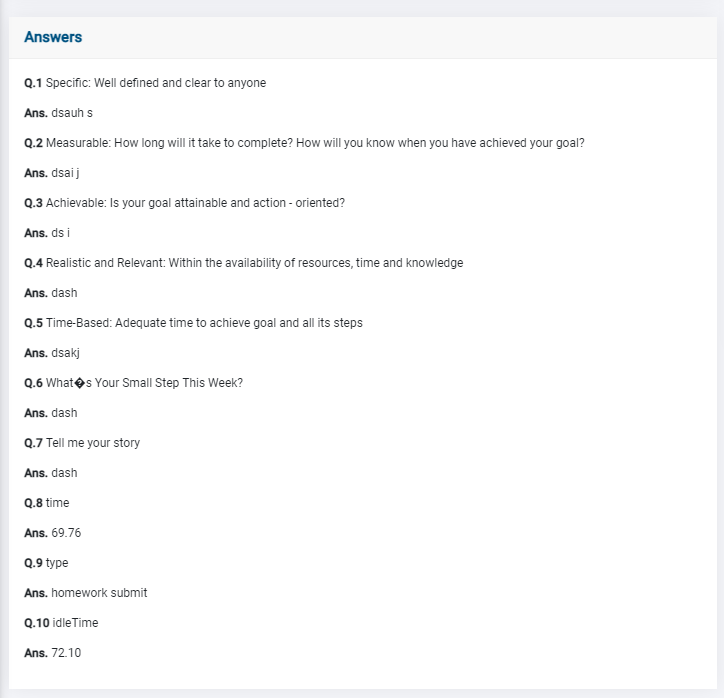
Assignment answers.
Updated 21 days ago
